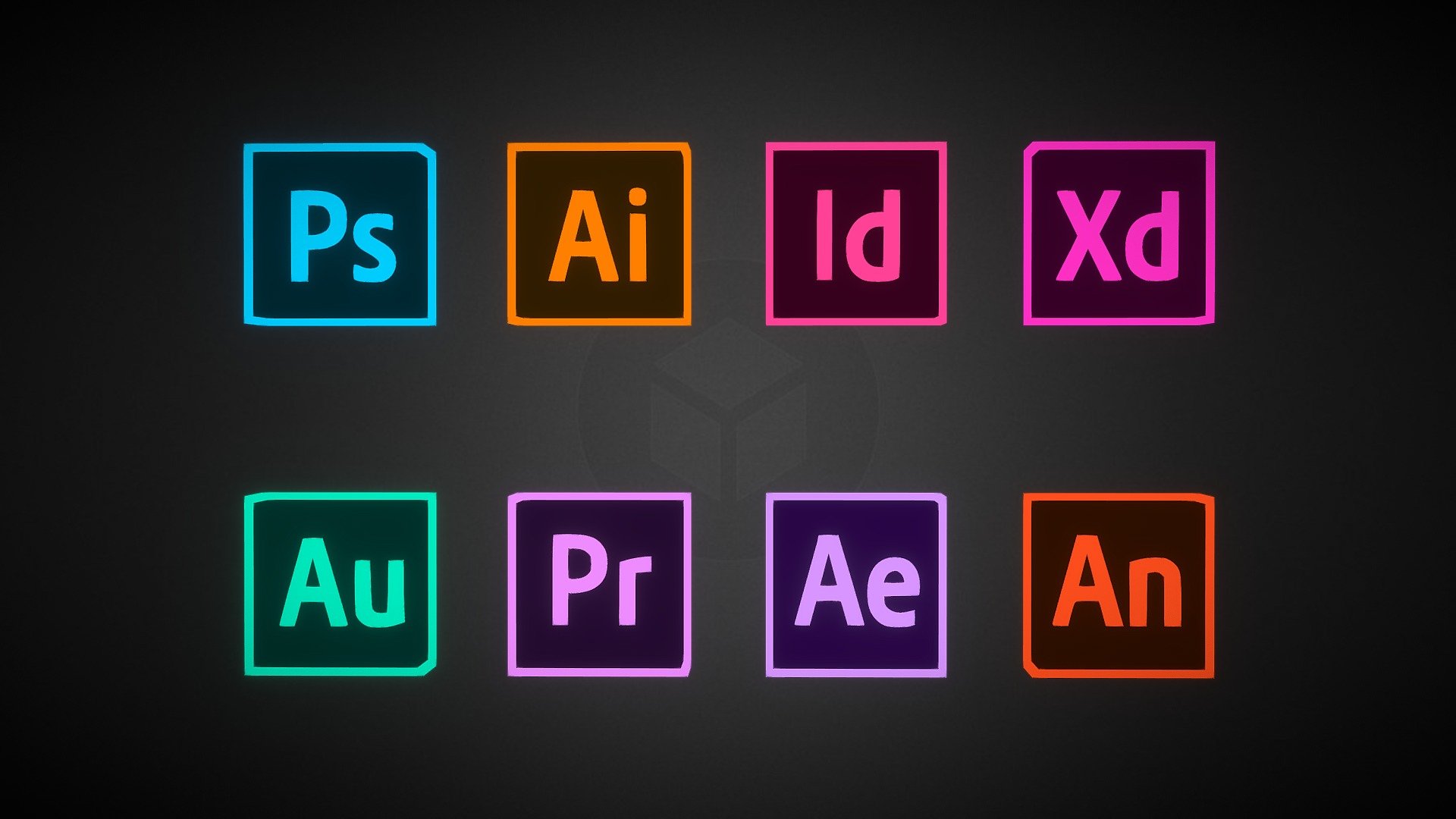Feeling lost in a sea of Adobe options for your design aspirations? Don’t worry; we’ve all been there. Choosing the right Adobe software to kick off your design journey can be daunting, but fear not – there’s a method to this madness. Stay tuned to unravel the mystery of selecting the initial Adobe tool that will lay the groundwork for your creative ventures.
Adobe Photoshop
Unleash your creativity with Adobe Photoshop, the ultimate image and photo manipulation tool for enhancing your design skills. Whether you’re delving into image editing, graphic design, or web design tools, Photoshop offers a plethora of features to bring your creative projects to life with unmatched visual artistry. Dive into a world where you can manipulate images with precision, adjust colors seamlessly, and craft stunning visuals that captivate your audience.
With Photoshop, you have the power to transform ordinary photos into extraordinary works of art. From retouching portraits to creating intricate digital illustrations, this versatile software is a must-have for anyone venturing into the realm of graphic design. Its wide array of tools for sharpening, brightening, and airbrushing allows you to unleash your imagination and produce visually striking masterpieces.
Whether you’re a seasoned designer or just starting your creative journey, mastering Photoshop can open up a world of possibilities for expressing your unique vision. Embrace the endless potential of this software and watch your design skills soar to new heights.
Adobe Illustrator
Discover the versatility and power of Adobe Illustrator as a premier tool for creating stunning vector-based graphics and illustrations. With its focus on vector graphics, Illustrator is perfect for logo design, offering precision and scalability advantages. The ability to resize images without losing quality makes it ideal for text-based images and ensures platform-independent display. Whether you’re designing a sleek logo for a brand or intricate illustrations for a project, Illustrator’s tools and features cater to your creative needs. The platform’s emphasis on vector graphics allows for smooth, clean lines and shapes, making it a go-to choice for graphic designers and illustrators. Embrace the world of vector-based design with Adobe Illustrator and unlock a realm of possibilities for your artistic endeavors.
Adobe InDesign
What essential role does Adobe InDesign play in the realm of document creation and page layout design? Adobe InDesign is a powerful tool that caters to various aspects of design, offering a plethora of features to enhance your projects. Here’s why it should be on your radar:
- Layout Design: Adobe InDesign excels in providing a seamless platform for creating visually appealing layouts, making it an indispensable tool for designers looking to craft stunning designs.
- Typography Tips: With robust typography tools, Adobe InDesign allows you to play with fonts, sizes, and styles, elevating the visual appeal of your text and enhancing readability.
- Color Palettes: Explore a world of color possibilities with Adobe InDesign’s color management tools, empowering you to create vibrant and harmonious color schemes for your designs.
- Interactive PDFs: Take your designs to the next level by incorporating interactive elements into your PDFs, making them engaging and dynamic.
- Print Publications: Whether it’s brochures, flyers, or magazines, Adobe InDesign is your go-to software for producing professional print publications with precision and finesse.
Adobe XD
Embark on your design journey with Adobe XD, a versatile platform for prototyping web and mobile applications. Dive into UX design essentials, mastering prototyping techniques to create interactive interfaces that align with current web design trends and mobile app development needs. With Adobe XD, you can visualize and refine your designs, ensuring a seamless user experience before diving into coding. This tool is essential for creating wireframes, interactive prototypes, and designing user flows. Stay ahead in the design game by exploring Adobe XD’s features like artboards, responsive resize options, and intuitive design tools that streamline your workflow. Whether you’re a beginner or a seasoned designer, Adobe XD offers a user-friendly interface that caters to all levels of expertise. Start honing your skills in web and mobile app design with Adobe XD, the go-to platform for bringing your design ideas to life.
Adobe Dreamweaver
As you explore Adobe XD’s features for web and mobile app design, your next step leads you to Adobe Dreamweaver, a powerful web development tool for coding websites. Here’s why you should delve into Dreamweaver:
- Web Development: Dreamweaver offers a comprehensive platform for web development, allowing you to create dynamic and interactive websites.
- Coding Basics: With Dreamweaver, you can strengthen your coding skills as it provides a user-friendly interface for both beginners and advanced coders.
- User Experience: Enhance user experience by utilizing Dreamweaver’s tools to create visually appealing and functional websites that engage visitors.
- Responsive Design: Dreamweaver supports responsive design, ensuring your websites adapt seamlessly to various screen sizes and devices.
Adobe Premiere Pro
Delve into the world of professional video production with Adobe Premiere Pro, a powerful software used by commercial videographers and directors for creating stunning visual content. In Premiere Pro, you can master advanced video editing techniques to bring your projects to life. Experiment with cinematic effects to add drama and flair to your videos, while seamlessly integrating audio to create a captivating auditory experience. Utilize color grading tips to enhance the mood and tone of your footage, giving it a professional polish. Stay organized with effective project organization strategies to streamline your workflow and ensure efficient editing processes. Adobe Premiere Pro is essential for those looking to excel in videography, offering a comprehensive suite of tools and features to unleash your creativity and produce high-quality videos.
Adobe After Effects
Discover the dynamic world of visual effects and motion graphics with Adobe After Effects, an innovative application that elevates your video projects with captivating animations and seamless compositing. Dive into the realm of creativity and enhance your skills with the following:
- Unleash Your Creativity: Explore endless possibilities in motion graphics to bring your ideas to life through dynamic animations.
- Master Animation Techniques: Learn how to manipulate keyframes, use expressions, and create stunning visual effects to add depth and excitement to your videos.
- Delve into Visual Effects: Discover the magic of creating realistic effects like explosions, fire, and rain to make your videos visually striking and engaging.
- Learn Compositing Basics: Understand the fundamentals of layering, masking, and blending to seamlessly integrate multiple elements into a cohesive visual narrative.
Unlock the full potential of Adobe After Effects by mastering advanced editing tricks that will set your video projects apart and captivate your audience.