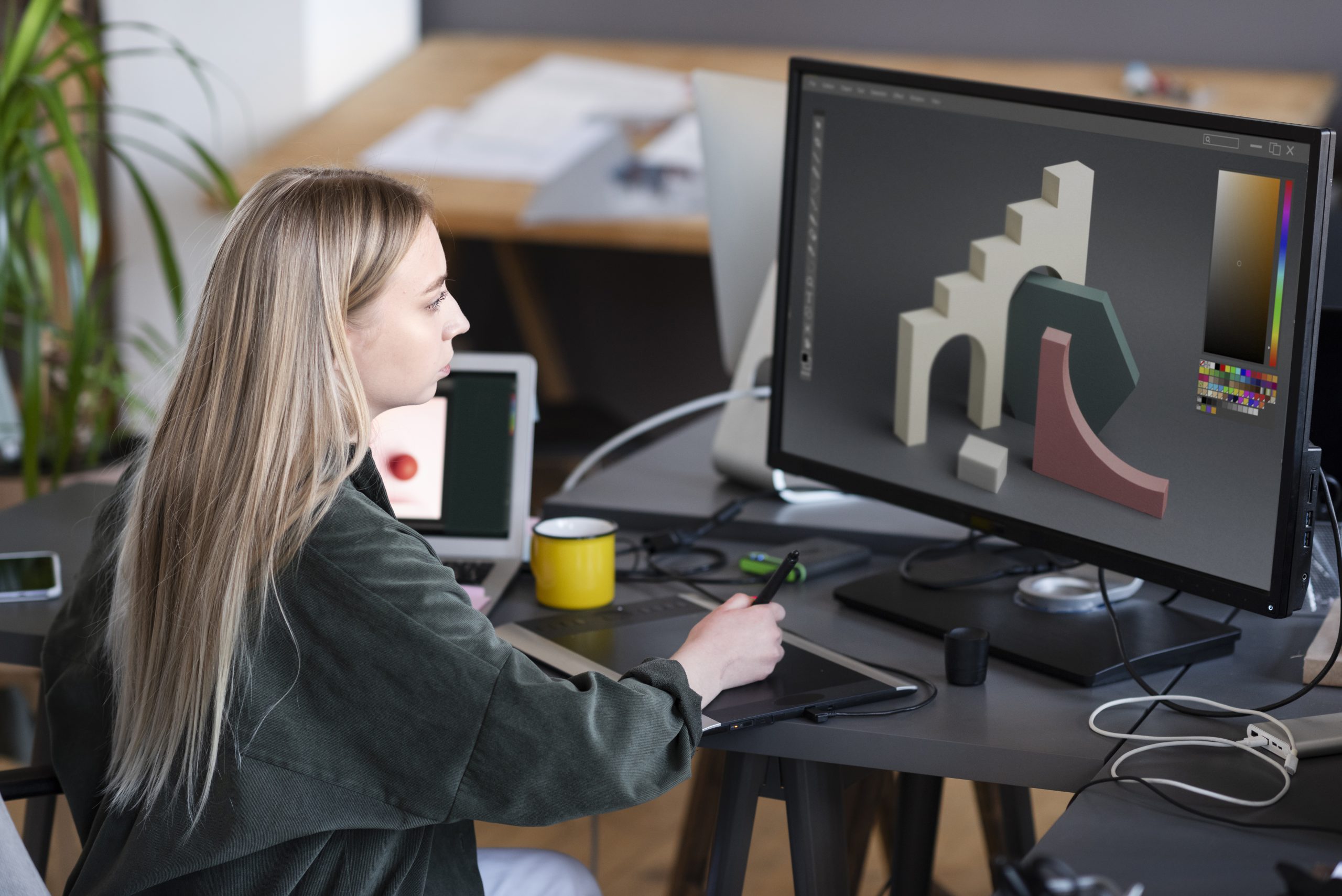Imagine you’re standing at a crossroads, unsure which path to take. Should you tackle the intricacies of Photoshop or dive into the precision of Illustrator first? The choice you make can significantly impact your journey into the world of graphic design. But fear not, as understanding the unique strengths of each software can guide you in making a well-informed decision that aligns with your creative goals. As you navigate this decision-making process, consider how your choice can shape not only your skills but also your future opportunities in the design industry.
Graphic Design Basics
Embark on your graphic design journey by mastering the fundamental principles of design to unleash your creativity and effectively communicate visually. Understanding color theory is essential as it sets the mood and tone of your designs. Experiment with different color schemes to evoke the desired emotions in your audience. Stay updated on typography trends to ensure your designs are modern and engaging. Choose fonts that complement your message and enhance readability. When delving into logo design, focus on creating a memorable and versatile symbol that represents the essence of a brand. Utilize image editing techniques to enhance and manipulate visuals for a polished look. Familiarize yourself with various graphic design software to find the tools that best suit your workflow. By mastering these basics, you lay a strong foundation for your graphic design skills and open the door to endless creative possibilities.
Illustrator for Vector Graphics
Looking to master vector graphics for your designs? Illustrator can be your go-to tool for unleashing your creativity. Here are some tips to help you navigate the world of vector graphics effectively:
- Vector Illustration Techniques: Dive into the world of vector graphics by exploring various illustration techniques such as creating scalable artwork, manipulating anchor points, and mastering pen tool precision.
- Graphic Design Principles: Understand the fundamental principles of graphic design like balance, contrast, and alignment to create visually appealing compositions in Illustrator.
- Vector Graphic Applications: Explore the wide range of applications for vector graphics, including logo design, illustrations, website graphics, and print projects, to unleash your creativity in diverse design projects.
Photoshop for Raster Graphics
When delving into the realm of graphic design, understanding the fundamentals of Photoshop for handling raster graphics is essential. Photoshop, a raster-based software, employs pixels arranged in a grid for tasks like digital painting, image editing, photography retouching, and pixel manipulation. Its precision at the pixel level makes it ideal for achieving photorealistic effects and detailed manipulations. By mastering Photoshop, you can delve into the intricate world of graphic design principles, honing your skills in creating visually captivating compositions. Whether you aim to enhance photos, create digital artwork, or manipulate pixels to bring your creative visions to life, Photoshop offers a robust toolset for these endeavors. Its capabilities extend beyond mere editing, allowing you to explore the depths of graphic design intricacies, making it a versatile and indispensable tool in your creative arsenal.
Project-Specific Software Selection
In the realm of graphic design, selecting the right software for your project is crucial to ensure optimal results and efficiency. When deciding between Adobe Photoshop and Illustrator, consider the following:
- Software comparison
- Evaluate the strengths of each software based on your project requirements.
- Consider the specific features and tools offered by Photoshop and Illustrator.
- Choose the software that aligns best with your design needs.
- Project suitability
- Determine whether your project involves raster or vector graphics.
- Select Photoshop for photo editing or digital painting tasks.
- Opt for Illustrator for creating logos, icons, or scalable graphics.
- Industry standards
- Stay updated on the software preferences within the graphic design industry.
- Familiarize yourself with the common use cases for Photoshop and Illustrator.
- Enhance your skills by using software that aligns with professional standards.
Ensuring you make an informed decision based on software comparison, project suitability, industry standards, and your creative applications will set you on the path for skill progression and successful project outcomes.
Learning Curve Considerations
Consider the learning curve when embarking on your journey to master graphic design software like Adobe Photoshop and Illustrator. The progression of your skills will be influenced by various factors such as the complexity of the software, available learning resources, and practical applications in the industry. Below is a comparison table to help you navigate the learning curves of Photoshop and Illustrator effectively:
| Learning Curve Factors | Adobe Photoshop | Adobe Illustrator |
|---|---|---|
| Skill Progression | Pixel-based editing | Vector-based design |
| Software Comparisons | Photo editing, digital art | Logo creation, illustrations |
| Learning Resources | Online tutorials, courses | Online tutorials, courses |
| Practical Applications | Photo manipulation, web design | Logo design, print projects |
| Industry Demand | High | High |
Understanding the differences in skill progression, software comparisons, available learning resources, practical applications, and industry demand between Photoshop and Illustrator will help you make an informed decision on which software to tackle first based on your specific goals and interests.
Career Implications and Opportunities
Curious about how mastering Adobe Illustrator or Photoshop could shape your career trajectory in the design industry? Here are some key implications and opportunities to consider:
- Job prospects: Proficiency in Illustrator or Photoshop can significantly enhance your job prospects in the competitive design field.
- Freelance opportunities: Mastering these tools opens up freelance opportunities, allowing you to work on diverse projects and expand your portfolio.
- Skill development: Learning Illustrator or Photoshop boosts your skill set, making you more versatile and valuable in the industry.
These software skills not only improve your design capabilities but also contribute to building a strong online presence and credibility as a professional. Whether you choose Illustrator for vector-based design or Photoshop for raster graphics, honing your expertise in these tools can pave the way for a successful design career.
Complementary Skill Development
Enhancing your design prowess through complementary skill development is key to unlocking new creative horizons. By mastering both Photoshop and Illustrator, you’ll have a well-rounded skill set that can elevate your design projects to new heights. Understanding design principles, creative techniques, visual aesthetics, skill progression, and artistic development are essential components of becoming a proficient designer.
| Design Principles | Creative Techniques |
|---|---|
| Grid Systems | Typography |
| Color Theory | Image Manipulation |
| Balance | Illustration Techniques |
| Hierarchy | Layout Design |
| Contrast | Digital Painting |
Mastering these aspects not only enhances your technical abilities but also allows you to approach projects with a more critical eye. Developing a keen understanding of design principles and honing your creative techniques will set you apart in the competitive design industry. As you progress in your skills, you’ll notice significant growth in your artistic development, leading to more innovative and visually appealing design solutions.
Personal Preferences and Goals
Unlocking new creative horizons involves aligning your personal preferences and goals with your design journey, paving the way for a more fulfilling and purpose-driven design experience. When deciding whether to start with Photoshop or Illustrator, consider the following:
- Software Comparison: Evaluate the differences between Photoshop and Illustrator to determine which aligns better with your design objectives.
- Creative Applications: Explore how each software caters to various creative applications such as graphic design, photo editing, or illustration.
- Industry Standards: Research industry standards to understand which software is more commonly used in your desired field.
Understanding your personal preferences and long-term goals is crucial for effective skill progression and portfolio development. By selecting the software that resonates most with your creative aspirations, you can embark on a design journey that not only enhances your skills but also aligns with your professional ambitions.