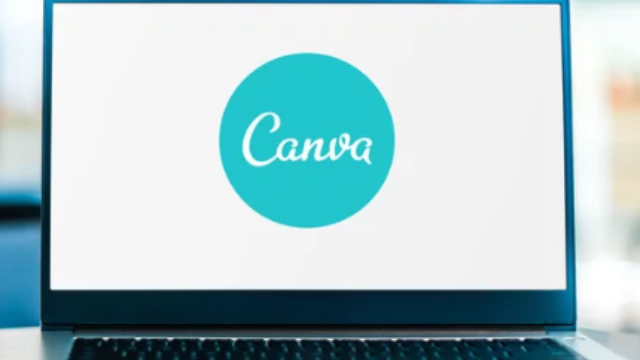If you’re a beginner designer looking for a user-friendly and cost-effective solution, Canva is worth considering. With its intuitive interface, pre-designed templates, and wide range of design elements, Canva simplifies the design process for you. It also offers beginner-friendly features and accessible learning resources to help you improve your skills. While advanced designers may find limitations, Canva is a powerful tool to kickstart your design journey.
User-Friendly Interface
Canva offers a user-friendly interface that allows beginner designers to easily create professional designs. The platform prioritizes user experience by providing intuitive tools and features that streamline the design process. With Canva, even those with no prior design experience can quickly adapt to the interface and start creating visually appealing designs.
The user experience in Canva is optimized through its well-organized layout and simple navigation. The interface is designed to be straightforward and easy to understand, allowing users to find the tools they need without any confusion. The drag-and-drop functionality makes it effortless to add elements, images, and text to the design canvas.
Canva also excels in design aesthetics. The platform offers a wide range of professionally designed templates that can be customized to suit individual preferences. These templates are expertly crafted and visually appealing, ensuring that even novice designers can create stunning designs. Additionally, Canva provides a vast library of high-quality stock images, icons, and fonts, further enhancing the design options available to users.
Pre-Designed Templates
When using Canva, you will find a wide variety of pre-designed templates available to enhance your design process. These pre-designed templates serve as a cost-effective solution for beginner designers who may not have the time or resources to create designs from scratch. Here are three reasons why these templates can be beneficial for you:
- Time-saving: With pre-designed templates, you can skip the initial design phase and jump straight into customization. This saves you valuable time and allows you to focus on other aspects of your project.
- Professional look: Canva’s pre-designed templates are created by professional designers, ensuring that your designs have a polished and professional look. This can help you create visually appealing content that stands out.
- Customization options: While the templates are ready to use, Canva also provides extensive customization options. You can easily change colors, fonts, images, and layout to make the design your own. This flexibility allows you to create unique designs that align with your brand or personal style.
Wide Range of Design Elements
With a wide range of design elements at your disposal, you can easily enhance your designs on Canva as a beginner designer. Canva offers a plethora of design element options, allowing you to effortlessly elevate your creations and make them visually appealing. Whether you need icons, illustrations, shapes, or backgrounds, Canva has a vast collection for you to choose from.
One of the advantages of using Canva as a beginner designer is its design element variety. You have access to a diverse range of options that cater to different design styles and preferences. From modern and minimalistic to bold and vibrant, Canva has something to suit every project.
The design element library in Canva is constantly expanding, ensuring that you never run out of creative possibilities. With regular updates and new additions, you can stay up-to-date with the latest design trends and incorporate them into your work. This variety of design elements allows you to experiment and explore different visual styles, helping you develop your skills as a designer.
Beginner-Friendly Features
As a beginner designer, you’ll appreciate the user-friendly features that Canva offers. Canva is designed to make it easy for beginners to create professional-looking designs without any prior design experience. Here are three beginner-friendly features that Canva offers:
- Drag-and-Drop Interface: Canva’s drag-and-drop interface allows you to easily add and arrange elements on your design canvas. You can simply drag and drop images, text, shapes, and other design elements onto your canvas, making it intuitive and effortless to create your desired design.
- Templates and Layouts: Canva provides a wide range of pre-designed templates and layouts that are specifically tailored for different design purposes. These templates serve as a great starting point for beginners, giving them inspiration and a foundation to build upon. You can customize these templates by changing the colors, fonts, and images to suit your design needs.
- Design Elements Library: Canva offers a vast library of design elements, including images, icons, shapes, and illustrations. This extensive collection allows beginners to easily find and add visually appealing elements to their designs. With access to a wide range of design elements, you can create unique and eye-catching designs that stand out.
Simplified Design Process
When it comes to a simplified design process, Canva offers user-friendly design tools that make it easy for beginners to create professional-looking designs. With a wide range of time-saving templates, you can quickly customize and personalize your designs without starting from scratch. Additionally, Canva’s seamless collaboration features allow you to work with others, making it a great tool for team projects or client collaborations.
User-Friendly Design Tools
For beginner designers, Canva offers a user-friendly design tool that simplifies the design process. With Canva’s intuitive interface and drag-and-drop functionality, even those with limited design experience can create stunning visuals. Here are three reasons why Canva’s design tools are perfect for beginners:
- Streamlined Workflow: Canva provides a seamless design experience, allowing users to easily navigate through its various features and tools. The user-friendly interface ensures that beginners can quickly find and utilize the necessary design elements.
- Extensive Template Library: Canva offers a vast collection of professionally designed templates that cater to different design needs. This allows beginners to jumpstart their design projects by choosing from a wide range of templates and customizing them to their preferences.
- Design Community Support: Canva has a thriving design community where users can seek inspiration, share their work, and receive valuable feedback. This supportive community fosters a learning environment for beginners, helping them improve their design skills through user feedback and collaboration.
With Canva’s user-friendly design tools, beginners can confidently embark on their design journey and create visually appealing content with ease.
Time-Saving Templates
You can save time and simplify your design process with Canva’s extensive collection of templates. Canva offers a wide range of pre-designed templates for various types of projects, including social media posts, presentations, flyers, and more. These templates are professionally designed and can serve as a starting point for your own designs. By using Canva’s templates, you can skip the initial design phase and jump straight into customizing the template to fit your needs. This eliminates the need to start from scratch, saving you valuable time. Additionally, the templates provide design inspiration, helping you come up with creative ideas and ensuring that your designs are visually appealing. With Canva’s time-saving techniques and design inspiration, you can streamline your design process and create professional-looking designs efficiently.
Seamless Collaboration Features
By utilizing Canva’s seamless collaboration features, beginner designers can further simplify their design process and enhance their workflow. Canva offers a range of collaboration benefits that make it easier for designers to work together effectively. Here are three key features:
- Real-time editing: With Canva’s real-time editing capabilities, multiple designers can work on the same project simultaneously. This ensures that everyone is on the same page and eliminates the need for time-consuming back-and-forth exchanges.
- Commenting and feedback: Canva allows designers to leave comments and provide feedback directly on the design. This makes it easier for team members to communicate and collaborate, resulting in improved design outcomes.
- Easy file sharing: Canva simplifies the process of sharing design files with team members. Designers can easily share their work with others and collaborate seamlessly, even if they are located in different places.
Accessible Learning Resources
Looking to learn design with Canva? You’re in luck! Canva offers a wide range of tutorials specifically designed for beginners like yourself. These tutorials cover all the basics and provide step-by-step instructions on how to create stunning designs using Canva’s user-friendly interface. With Canva’s accessible learning resources, you’ll be well on your way to mastering design in no time.
Canva Tutorials for Beginners
How can Canva tutorials help beginner designers access learning resources easily? Canva tutorials are an excellent way for beginner designers to enhance their skills and gain a deeper understanding of the platform. These tutorials come in the form of videos, allowing users to learn at their own pace and revisit concepts whenever needed. The step-by-step guidance provided in these videos enables beginners to grasp the basics of Canva quickly. Additionally, Canva offers design challenges that allow learners to apply their newfound knowledge and practice creating various designs. These challenges provide hands-on experience and help designers refine their skills. With Canva tutorials, beginner designers can easily access learning resources, build their confidence, and improve their design abilities.
Learning Design With Canva
Enhance your design skills and access accessible learning resources with Canva’s platform for learning design. Canva offers a wide range of tutorials and resources to help beginners learn the basics of design. Whether you are interested in graphic design, web design, or even social media design, Canva has tutorials that cater to your specific needs. These tutorials are carefully crafted to provide step-by-step instructions and practical examples, making it easy for beginners to grasp the concepts of design. With Canva’s intuitive interface and user-friendly tools, you can apply what you learn from the tutorials directly to your design projects. Additionally, Canva’s online community of designers is a valuable resource for learning and seeking feedback. Join discussions, participate in challenges, and learn from experienced designers to further enhance your design skills.
Easy Design Learning
By utilizing Canva’s accessible learning resources, beginner designers can easily learn design skills and concepts to enhance their abilities. Canva offers a range of easy design techniques and beginner-friendly design tools that make the learning process smooth and enjoyable. Here are three key features that make Canva a great platform for beginners:
- Step-by-step tutorials: Canva provides step-by-step tutorials that guide beginners through the design process, teaching them the fundamentals of design principles and techniques.
- Design templates: Canva offers a vast library of professionally designed templates that beginners can customize to create stunning designs without starting from scratch.
- Design school: Canva’s Design School is a comprehensive resource hub that offers courses, articles, and design inspiration to help beginners learn and improve their design skills.
With these accessible learning resources, Canva empowers beginner designers to quickly grasp design concepts and develop their skills with ease.
Collaboration and Sharing Options
When using Canva, you can easily collaborate with others and share your designs. Canva offers a range of collaboration and sharing options that make it convenient for beginner designers to work together on projects. One of the key features is collaborative design, which allows multiple users to work on the same design at the same time. This real-time editing capability enables seamless teamwork and eliminates the need for constant file exchanges.
Additionally, Canva provides various sharing options to make it easy to share your designs with others. You can simply invite others to view or edit your design by sending them a link. This eliminates the need for file attachments and enables quick and efficient sharing. Furthermore, Canva allows you to control the level of access each collaborator has, ensuring that your design remains secure and protected.
To better understand the collaboration and sharing options available in Canva, refer to the table below:
| Feature | Description |
|---|---|
| Collaborative Design | Multiple users can work on the same design simultaneously. |
| Real-time Editing | Changes made by one user are immediately visible to others. |
| Sharing Options | Easy sharing of designs through link invitations. |
| Access Control | Control the level of access each collaborator has. |
Cost-Effective Solution for Beginners
Save money as a beginner designer by utilizing Canva’s cost-effective solution. Canva offers an accessible learning platform that provides a range of features at an affordable price. Here are three reasons why Canva is a great cost-effective solution for beginners:
- Affordable Pricing: Canva offers a free plan that provides access to a wide variety of design templates and tools. For those who need more advanced features, there is also a Pro plan available at a low monthly cost. This makes Canva a budget-friendly option for beginners who are just starting out.
- No Need for Expensive Software: With Canva, you don’t have to invest in expensive design software. Canva’s cloud-based platform allows you to create stunning designs directly in your web browser. This eliminates the need to purchase and install costly software programs, saving you both money and valuable computer storage space.
- Access to a Vast Library of Design Assets: Canva offers a vast library of design assets, including images, illustrations, icons, and fonts, which are all accessible to users, even on the free plan. This means you can create professional-looking designs without having to spend extra money on purchasing individual design assets.
Limitations for Advanced Designers
One limitation for advanced designers using Canva is the limited customization options available compared to professional design software. While Canva offers a wide range of features and templates, it may not meet the specific needs and preferences of advanced designers who require more control over their designs. Professional design software like Adobe Photoshop or Illustrator provides advanced designers with a greater level of customization, allowing them to manipulate every aspect of their designs, from colors and typography to shapes and effects. Canva’s collaborative features may also be limited for advanced designers who work in teams and require more advanced collaboration tools. Additionally, while Canva provides learning resources and tutorials for beginners, it may not offer the same level of in-depth learning materials for advanced designers who are looking to expand their skills and knowledge. Despite these limitations, Canva can still be a cost-effective solution for advanced designers who are looking for a quick and easy way to create visually appealing designs without the need for complex software or extensive design knowledge.